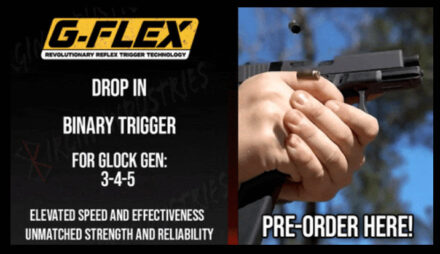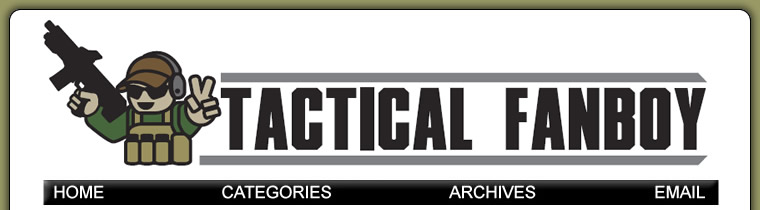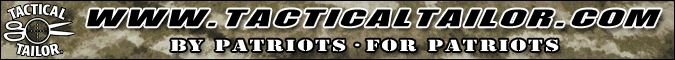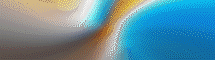The military Date Format and Date Time Group (DTG) is used by the military in everything from operations orders to airlifts. It is essential for every service member to know how to put together a DTG format properly.
Why? Because you have to have a consistent timing system utilizing specific datum if you’re coordinating operations (especially joint and combined) in every time zone on earth. This can range from ensuring several attacks kick off at the same time to making sure you’re available for a phone call at the right moment.

Date Time Group
The military date format (Date Time Group/DTG) , used for communications messages timestamp, coordination, and implementation, is traditionally formatted as: D D H H M M (Z) M O N Y Y
Here’s an example. You receive a message to report to a certain location:
630pm on January 6th 2012 in Fayetteville, North Carolina (United States). These time values would read: 061830RJAN12
DD-Day of the month (e.g. January 6th=06)
HHMM- Time in 24 hr format +military time zone (e.g. 6:30pm in =1830).
Z- Military identifier- see below for a complete list
MON- 3 digit month code, (e.g. January= JAN) (*using military three letter month abbreviation)
YY- 2 Digit year, (e.g. 2012= 12)
DDHHMM(Z)MONYY
DD/Day =06 • HHMM/Hour Military Time Zone= 1830 • Z/Time Zone=5 (US Eastern Standard Time) • MON=January • YY/Year=2012

The Date Time Group (DTG), often referred to as the Army DTG (though it’s for all of DoD and other entities) is a crucial part of the Military Date Format.
Date Time Group: Military Time Zones
The military time zone is used as a representation to Coordinate Universal Time (UTC). Universal Time is based on hours plus (+) or hours minus (–) Greenwich Mean Time (GMT). GMT is considered Hour Zero (0). In military time code reference, Greenwich Mean time is called Zulu (Z). In operations spanning multiple time zones, Zulu will be used to give all operating units a time zone to adjust their time to so that everyone is on the same page.
One common mistake when using the military time code is to use “L” as Local time. In fact, “L” represents the time code for Coordinate Universal Time (UTC)+11, which covers parts of Russia and Australia. When referring to your time zone, see your local code identifier by using the reference below.
Military Date Format
Military Time Format Letter Reference
Time Zone Suffix
Time values are determined by adding or subtracting the number of hours indicated by a specific time zone to or from UTC.
UTC -12: Y- (e.g. Fiji)
UTC-11: X (Nome Alaska)
UTC-10: W (Honolulu, HI)
UTC-9: V (Juneau, AK)
UTC-8: U (PST, Los Angeles, CA)
UTC-7: T (MST, Denver, CO)
UTC-6: S (CST, Dallas, TX)
UTC-5: R (EST, New York, NY)
UTC-4: Q (Halifax, Nova Scotia
UTC-3: P (Buenos Aires, Argentina)
UTC-2: O (Godthab, Greenland)
UTC-1: N (Azores)
UTC+-0: Z (Zulu time)
UTC+1: A (France)
UTC+2: B (Athens, Greece)
UTC+3: C (Arab Standard Time, Iraq, Bahrain, Kuwait, Saudi Arabia, Yemen, Qatar)
UTC+4: D (Used for Moscow, Russia, and Afghanistan, however, Afghanistan is technically +4:30 from UTC)
UTC+5: E (Pakistan, Kazakhstan, Tajikistan, Uzbekistan, and Turkmenistan)
UTC+6: F (Bangladesh)
UTC+7: G (Thailand)
UTC+8: H (Beijing, China)
UTC+9: I (Tokyo, Australia)
UTC+10: K (Brisbane, Australia)
UTC+11: L (Sydney, Australia)
UTC+12: M (Wellington, New Zealand)
Garmin explains it thusly;
“Military time is very similar to 24-hour time, but there are two differences between military time setting and 24-hour time setting. Military time uses a leading zero and doesn’t have a colon, while 24-hour time uses a colon but not a leading zero. For example, 8 o’clock AM is shown as 0800 in the military and 8:00 in 24-hour time. 8 PM would be 2000 (military) and 20:00 (24-hour).”
This article was originally published in 2012.